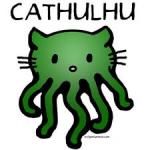Buying a new computer Advice?
#61

Posted 08 February 2018 - 04:49 PM
ah cheers ment.
yeah 16gb ram, but that was upgraded by myself, up from... 8 I think.
Maybe all this one needs is a format, It seems to measure up reasonably well against mid priced current models, given that its 6 years old.
yeah 16gb ram, but that was upgraded by myself, up from... 8 I think.
Maybe all this one needs is a format, It seems to measure up reasonably well against mid priced current models, given that its 6 years old.
2012
"Imperial Gothos, Imperial"
"Imperial Gothos, Imperial"
#62

Posted 08 February 2018 - 06:20 PM
That's an older generation of processor, but since you aren't trying to get good graphics in PUBG you should be fine.
Photoshop has apparently gotten better over the years to use less resources, apparently. I think your laptop is decent for most everything you are doing. Why do you think it's dying? It's possible its having problems, but the actual stats you are listing seem fine if you are just doing streaming and some photoshop.
Photoshop has apparently gotten better over the years to use less resources, apparently. I think your laptop is decent for most everything you are doing. Why do you think it's dying? It's possible its having problems, but the actual stats you are listing seem fine if you are just doing streaming and some photoshop.
Monster Hunter World Iceborne: It's like hunting monsters, but on crack, but the monsters are also on crack.
#63

Posted 08 February 2018 - 07:08 PM
I just feel its slowing down.
booting times are longer. occasionally I have to boot a few times
sometimes when I'm working in photoshop the response times become slow, and when that starts I know its reboot time. quickly it becomes unworkable, a click or pen touch wont register for 10 seconds, then like 10 clicks happen at once and its just fucked.
its been formatted a few times over the years, but last time didn't lift the performance the way the previous attempts did.
its possible it just needs a complete computer wipe.
A lot of this desire is spurred by constant grief im having with drivers and other shit, which likely would be solved by the format.
but on the other hand, I like buying new shit, and its been 6 years since I bought a laptop
booting times are longer. occasionally I have to boot a few times
sometimes when I'm working in photoshop the response times become slow, and when that starts I know its reboot time. quickly it becomes unworkable, a click or pen touch wont register for 10 seconds, then like 10 clicks happen at once and its just fucked.
its been formatted a few times over the years, but last time didn't lift the performance the way the previous attempts did.
its possible it just needs a complete computer wipe.
A lot of this desire is spurred by constant grief im having with drivers and other shit, which likely would be solved by the format.
but on the other hand, I like buying new shit, and its been 6 years since I bought a laptop
2012
"Imperial Gothos, Imperial"
"Imperial Gothos, Imperial"
#64

Posted 08 February 2018 - 08:43 PM
If you want speed, I'd look for something with a SSD in it, as that is a huge upgrade.
You're good at 8GB RAM if its got a good speed, and another Intel i7 is a fine processor. If you want to play games, I'd look for an actual video card in it, but if not go ahead and just use whatever is built in.
Make sure you get Win10 and keep it updated.
You're good at 8GB RAM if its got a good speed, and another Intel i7 is a fine processor. If you want to play games, I'd look for an actual video card in it, but if not go ahead and just use whatever is built in.
Make sure you get Win10 and keep it updated.
Monster Hunter World Iceborne: It's like hunting monsters, but on crack, but the monsters are also on crack.
#65

Posted 08 February 2018 - 09:08 PM
Not interested in gaming anymore.
2012
"Imperial Gothos, Imperial"
"Imperial Gothos, Imperial"
#66

Posted 08 February 2018 - 09:22 PM
Just all the pr0n then?
THIS IS YOUR REMINDER THAT THERE IS A
'VIEW NEW CONTENT' BUTTON THAT
ALLOWS YOU TO VIEW NEW CONTENT
'VIEW NEW CONTENT' BUTTON THAT
ALLOWS YOU TO VIEW NEW CONTENT
#67

Posted 08 February 2018 - 09:34 PM
 Macros, on 08 February 2018 - 04:49 PM, said:
Macros, on 08 February 2018 - 04:49 PM, said:
Maybe all this one needs is a format, It seems to measure up reasonably well against mid priced current models, given that its 6 years old.
Yeah, I'd strip it down to nothing, reinstall OS, defrag drives before replacing it.
It used to be if you were 6 years behind in chip, or RAM, you were exponentially slower. These days the improvements are more incremental.
And when a machine slows over time, it is often a bunch of bloatware, malware, and extra services/etc running all the time eating up resources.
Tatts early in SH game: Hmm, so if I'm liberal I should have voted Nein to make sure I'm president? I'm not that selfish
Tatts later in SAME game: I'm going to be a corrupt official. I have turned from my liberal ways, and now will vote against the pesky liberals. Viva la Fascism.
When Venge's turn comes, he will get a yes from Mess, Dolmen, Nevyn and Venge but a no from the 3 fascists and me. **** with my Government, and i'll **** with yours
Tatts later in SAME game: I'm going to be a corrupt official. I have turned from my liberal ways, and now will vote against the pesky liberals. Viva la Fascism.
When Venge's turn comes, he will get a yes from Mess, Dolmen, Nevyn and Venge but a no from the 3 fascists and me. **** with my Government, and i'll **** with yours
#68

Posted 08 February 2018 - 09:43 PM
Hmm.
Might try a full wipe and defeat etc next weekend when I'm home
Might try a full wipe and defeat etc next weekend when I'm home
2012
"Imperial Gothos, Imperial"
"Imperial Gothos, Imperial"
#69

Posted 09 February 2018 - 12:26 PM
Go to task manager (ctrl alt del) and check what programs you have running in the backround, see if their are a bunch of things you don't recognize.
Also check what programs are auto starting on boot up and kill the ones you don't use.
An SSD will def make booting up faster, my PC currently boots so quickly that I need a piece of software to tell it to open the bios or else its boots up to quickly. The SSD also makes reading and writing from the disk fast so that loading times etc are dramatically faster, It helps with games for sure, not sure if it would help with photoshop as much.
Is this a pc or a laptop. If a PC my advice would be to just have an IT guy come and add an ssd alongside your existing HDD
Also check what programs are auto starting on boot up and kill the ones you don't use.
An SSD will def make booting up faster, my PC currently boots so quickly that I need a piece of software to tell it to open the bios or else its boots up to quickly. The SSD also makes reading and writing from the disk fast so that loading times etc are dramatically faster, It helps with games for sure, not sure if it would help with photoshop as much.
Is this a pc or a laptop. If a PC my advice would be to just have an IT guy come and add an ssd alongside your existing HDD
#70

Posted 09 February 2018 - 01:02 PM
It's a laptop, check Maccy's post no 53.
#71

Posted 09 February 2018 - 09:34 PM
and the speakers have decided to start to give up, patchy sound down low, tinny echoy and rattly when turned up.
Decided to pull the trigger. Ordered another Dell, they've been solid enough for me in the past.
Processor
8th Generation Intel® Core™ i7-8550U Processor (8MB Cache, up to 4.0 GHz)
Operating System
Windows 10 Home 64-bit English
LCD
15.6-inch FHD (1920 x 1080) Anti-Glare LED Backlit Display
Memory
8GB, DDR4, 2400MHz
Hard Drive
128G SSD + 1TB HDD
Video Card
AMD Radeon 530 Graphics with 4GB GDDR5
I'll see how it runs, not sure if its a single 8GB ram chip or two fours. I can always repo the ram from my alienware to upgrade it, or would I be better buying a new chip to upgrade the ram If I ever feel the need?
eta - there was a valentines coupon going as well which knocked 14% off the price
Decided to pull the trigger. Ordered another Dell, they've been solid enough for me in the past.
Processor
8th Generation Intel® Core™ i7-8550U Processor (8MB Cache, up to 4.0 GHz)
Operating System
Windows 10 Home 64-bit English
LCD
15.6-inch FHD (1920 x 1080) Anti-Glare LED Backlit Display
Memory
8GB, DDR4, 2400MHz
Hard Drive
128G SSD + 1TB HDD
Video Card
AMD Radeon 530 Graphics with 4GB GDDR5
I'll see how it runs, not sure if its a single 8GB ram chip or two fours. I can always repo the ram from my alienware to upgrade it, or would I be better buying a new chip to upgrade the ram If I ever feel the need?
eta - there was a valentines coupon going as well which knocked 14% off the price
This post has been edited by Macros: 09 February 2018 - 09:34 PM
2012
"Imperial Gothos, Imperial"
"Imperial Gothos, Imperial"
#72

Posted 09 February 2018 - 10:53 PM
Sounds like a monster.
I'm not sure you can cannibalize the old RAM, unless the old one was also DDR5- depends what fits on your motherboard, really (I'm not too familiar with laptop hardware).
My trusty Toshiba is 8 years old already. Granted, I only really use it whenever I need to take work home, or go to a course/hearing, but I'm still amazed at it.
I had to order it from the States, back ion the day, b/c it was a 19-inch screen one. I don't want to think what smth like that would cost these days...
I'm not sure you can cannibalize the old RAM, unless the old one was also DDR5- depends what fits on your motherboard, really (I'm not too familiar with laptop hardware).
My trusty Toshiba is 8 years old already. Granted, I only really use it whenever I need to take work home, or go to a course/hearing, but I'm still amazed at it.
I had to order it from the States, back ion the day, b/c it was a 19-inch screen one. I don't want to think what smth like that would cost these days...
#73

Posted 10 February 2018 - 08:54 AM
Scary expensive I should imagine.
Iirc correctly I only bumped up to 16Gig ram on my old rig because one of the ram chips failed so I just upped to the max when I was at it
Iirc correctly I only bumped up to 16Gig ram on my old rig because one of the ram chips failed so I just upped to the max when I was at it
2012
"Imperial Gothos, Imperial"
"Imperial Gothos, Imperial"
#74

Posted 11 February 2018 - 02:42 AM
 Macros, on 10 February 2018 - 08:54 AM, said:
Macros, on 10 February 2018 - 08:54 AM, said:
Scary expensive I should imagine.
Iirc correctly I only bumped up to 16Gig ram on my old rig because one of the ram chips failed so I just upped to the max when I was at it
Iirc correctly I only bumped up to 16Gig ram on my old rig because one of the ram chips failed so I just upped to the max when I was at it
This new RAM should be much faster than your old RAM, because speed. Also you went up like 4 processor generations, so that'll help your speed too.
Hopefully you have 2 hard drives, and not a gross mixed device.
Anyway, put your OS on the SSD, and anything you use all the time and want to run really fast. Everything else can go on your spinning disk.
IE any competitive games I play, or games I play a lot of, go on my SSD. Everything else goes on my second HDD.
Monster Hunter World Iceborne: It's like hunting monsters, but on crack, but the monsters are also on crack.
#75

Posted 11 February 2018 - 06:50 AM
You also really want to be careful playing mix'n'match with RAM sticks - it can be depend a lot on their respective specs whether they cause instability in your system or not, and there are variations on the slots too (DDR3 is not going to fit on a DDR4 slot, etc). 8GB should be enough for now, anyway.
***
Shinrei said:
<Vote Silencer> For not garnering any heat or any love for that matter. And I'm being serious here, it's like a mental block that is there, and you just keep forgetting it.
#76

Posted 13 February 2018 - 09:59 AM
Thread Hijack!
For reasons unknowable, my country hits computer monitors with an insane import duty. So its cheaper to buy a 50 inch TV than it is a 27 inch PC monitor. Full HD or even Ultra HD it does not matter. Now PC monitors, especially aimed at gamers advertise refresh rates up to 120k etc whereas even top of the range TVs max out at a true refresh rate of 60K. does this really matter? I don't know if I am blind but screen tearing or screen blur is something I don't think I have ever noticed in my life. I can see no reason not to buy the cheaper option that's 4 times the size?
For reasons unknowable, my country hits computer monitors with an insane import duty. So its cheaper to buy a 50 inch TV than it is a 27 inch PC monitor. Full HD or even Ultra HD it does not matter. Now PC monitors, especially aimed at gamers advertise refresh rates up to 120k etc whereas even top of the range TVs max out at a true refresh rate of 60K. does this really matter? I don't know if I am blind but screen tearing or screen blur is something I don't think I have ever noticed in my life. I can see no reason not to buy the cheaper option that's 4 times the size?
#77

Posted 13 February 2018 - 10:16 AM
Personally I barely notice framerates above 25 so I am a bad example but I have my PC hooked up to an old 42 inch HD TV. Works perfectly fine. Things like screen tearing is handled by the games settings not my tv.
#78

Posted 13 February 2018 - 02:02 PM
 Cause, on 13 February 2018 - 09:59 AM, said:
Cause, on 13 February 2018 - 09:59 AM, said:
Thread Hijack!
For reasons unknowable, my country hits computer monitors with an insane import duty. So its cheaper to buy a 50 inch TV than it is a 27 inch PC monitor. Full HD or even Ultra HD it does not matter. Now PC monitors, especially aimed at gamers advertise refresh rates up to 120k etc whereas even top of the range TVs max out at a true refresh rate of 60K. does this really matter? I don't know if I am blind but screen tearing or screen blur is something I don't think I have ever noticed in my life. I can see no reason not to buy the cheaper option that's 4 times the size?
For reasons unknowable, my country hits computer monitors with an insane import duty. So its cheaper to buy a 50 inch TV than it is a 27 inch PC monitor. Full HD or even Ultra HD it does not matter. Now PC monitors, especially aimed at gamers advertise refresh rates up to 120k etc whereas even top of the range TVs max out at a true refresh rate of 60K. does this really matter? I don't know if I am blind but screen tearing or screen blur is something I don't think I have ever noticed in my life. I can see no reason not to buy the cheaper option that's 4 times the size?
Monitors tend to be more expensive than TV screens everywhere. The size isn't important. Monitors have proper resolutions (often a "1080p" TV is not 1920x1080, and you will need to compensate in software to get the image to fit on the screen properly - often it's just wrong enough to cut off your taskbar, lol), and they perform vastly fewer unnecessary operations on the input than a TV (this leads to input lag - a monitor, especially for gaming, should have less than 8ms, preferably closer to 2ms...good luck finding a TV that can deliver on that - and artifacting caused by the TV fucking with the signal), then you get the refresh rate. Now, 60Hz is fine. That is roughly equivalent to 60fps and is fine for gaming - monitors now push up as high as 200Hz, though the main benefit of this is in allowing a variable refresh rate, so that your monitor displays the image as fast as your computer pushes frames to it - whereas if your computer is fast enough, it can be sending images much faster than 60Hz which is one of the ways you get screen tearing/skipping. It can be hard to notice, it varies by game and hardware. Personally, while I much prefer a refresh rate closer to 60fps, I generally don't suffer from "PCMR" foolishness that claims 30fps is "unbearable" or anything. Unfortunately a TV is much, much more likely to have these issues than a monitor due to the aforementioned post-processing it does (effectively doubling down on any software solutions like V-sync and anti-aliasing as it expects the source material to be from a TV signal or DVD player, and it needs all the help it can get in those cases). And I'm dubious about any TV that claims it actually reaches 60Hz or, if it does, it probably has significant input lag allowing it to buffer frames to achieve that.
Effectively the biggest issue you're going to have (partially dependent on your operating system) is text scaling. Especially if you get 4K. Windows isn't that good at it yet (though it's a hell of a lot better than it was a year or so ago), and on my laptop, for example, it is very picky about when I turn the (55 inch, 4K) TV on, compared to when I turn the laptop on, as to whether it displays all text at 3000% (obscenely huge), or 100% (unreadably small), or at the correct scaling size. Sometimes the text size varies by application too (fine on desktop, messed up in Chrome).
Games consoles don't suffer so much from these issues, as they're built to output to a TV (and to an extent have the reverse issue at times - back when the Xbox One was new, it needed a separate setting to tell it that your monitor was not a TV to make sure it scaled the display correctly to full 1080p). Though of course the inherent issues with a TV - unnecessary image processing, in particular - still affect them. It is but one of the reasons why a game like Halo, for example, has significant aim assist enabled - even when you turn it "off". The lag caused by the wireless controller, the console processing, the TV processing, and the TV refresh rate make a modern FPS almost impossible to play if you actually disable all the hidden aim-assist in these games - because things on the screen simply aren't where you think they are. (While also true to an extent for PC games, it's not in the same ballpark, afaik.) It's partially also why consoles can (sorta-kinda) get away with a lower FPS and lower resolutions. All that smoothing and post-processing masks some of the jitters, and you're further away so it's also less noticeable when things don't quite look right.
Personally, I would recommend a monitor over a TV for computer use, though, especially if you consider use cases other than gaming. Productivity work (Word, Excel) and to an extent web browsing (especially reading articles) kinda sucks on a TV, moreso at regular TV-viewing distances if you're thinking you'll just have a TV that your computer is also hooked up to. There is a reason I dropped a stupid amount of money on a 34" ultrawide monitor, basically. Plus, keyboard and mouse are nowhere near as good from the couch as they are on a desk. (Prior to my monster monitor, I used two 23" monitors next to each other, which is also a great option, and something you just can't properly emulate on a TV or even a single monitor like the one I have. Though it is mostly useful for web and productivity, less so for gaming - although great for having a video or web page open *while* you game, haha.)
Monitors are one of the few tech items that have at least *some* excuse for their price tag, basically. Not enough of an excuse to justify their expense completely, but they are purpose-built and have genuinely higher specifications than a TV in the places that matter for their use-case. I haven't even mentioned colour-calibration, contrast, adjustable resolution, or a myriad of other features that monitors have which TVs just kinda...don't. Of course, not all of that is relevant to everyday use, some of it is limited to certain professional applications, but it all goes into why the things cost more than one would expect.
But if your choice is "get a monitor, keep existing TV", that's one thing. If your choice was "monitor or TV", that's another.
End of the day, it comes down to what type of user you are. Happy to game on your PC with a controller, suffer occasional text scaling fuckups, don't play much multiplayer (and not at a competitive level), hardly use Word or Excel, mainly browse YouTube, and aren't worried about the logistics of keyboard use on a couch? TV is probably fine. It's how I use my laptop, primarily.
If you're more of a touch-typist, you do reports or long text documents of that ilk, like to read articles, or care much about your K/D ratio in something fairly twitchy? Monitor is probably worth the investment. Plus, ultimately more portable if you do need to take it somewhere.
***
Shinrei said:
<Vote Silencer> For not garnering any heat or any love for that matter. And I'm being serious here, it's like a mental block that is there, and you just keep forgetting it.
#79

Posted 16 February 2018 - 10:12 AM
Will be setting up the new laptop tonight.
It comes packaged with mcafee, which I will be deleting. My current antivirus is the free Avira.
What would be the recommended protection?
It comes packaged with mcafee, which I will be deleting. My current antivirus is the free Avira.
What would be the recommended protection?
2012
"Imperial Gothos, Imperial"
"Imperial Gothos, Imperial"
#80

Posted 17 February 2018 - 11:21 AM
ugh,
back to the problems I had when setting up my tablet the first time.
Have finally got it configured, pen working, calibrated. BUT when I open a drawing program like Kitra or photoshop it reverts back to its arseholish behaviour of mapping the pen across both screen and is unuseable.
Ugees help team are on chinese new year holidays or something like that.
bah humbug
back to the problems I had when setting up my tablet the first time.
Have finally got it configured, pen working, calibrated. BUT when I open a drawing program like Kitra or photoshop it reverts back to its arseholish behaviour of mapping the pen across both screen and is unuseable.
Ugees help team are on chinese new year holidays or something like that.
bah humbug
2012
"Imperial Gothos, Imperial"
"Imperial Gothos, Imperial"

 Help
Help