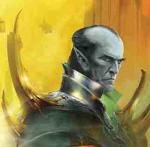Blend, on 30 January 2019 - 03:08 PM, said:
Blend, on 30 January 2019 - 03:08 PM, said:
 Galactic Council, on 30 January 2019 - 12:45 PM, said:
Galactic Council, on 30 January 2019 - 12:45 PM, said:
(By the way, I've been having serious trouble with the forum posts. My posts either come up with all the metadata info visible in the post, or the formatting is all over the place, with either huge spaces between paragraphs or they're all squished together even though that wasn't the way I had written them. I have to edit a post five or six times before it comes up the way I actually want it to).
Edit: Like this one. There was no large gap between 'Game On' and the rest of the post when I first wrote it. It just created that when I posted it.
Yeah, that was a real problem for me too when I was doing posts from Galactic Council. I don't know if it's an option that can be toggled from the User Settings, or if it's something an admin would have to do, but it seems that you can only post in Rich Text format from Galactic Council, which is a real pain in the ass when copying and pasting things from the forum or other websites.
The "Cancel All Formatting" button ended up being a very good friend of mine for copying things like the dice rolls from Orokos to ensure that all formatting stayed the same.
When copying from the forum, copy from a "reply" or "quote" page rather than copying directly from the post. That will help alleviate some of the tag issues.
If someone knows how to change it so that GC does not have to post in Rich Text, that would be immensely helpful I imagine.
Done - I've swapped the default editor on Galactic Council to STE.
Khell, can you check whether you do/don't have the option yourself in GC's settings page? Should be under
Settings > General Settings > Posting Settings > Enable visual (RTE) editor
I didn't think that setting could be removed from users, so if it isn't there I'll investigate further and make sure it's open to all users as there's no reason to hide that setting.

 Help
Help