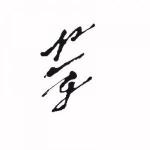Page 1 of 1
Problems Changing Profile Pic
#1

Posted 26 November 2020 - 07:35 PM
I uploaded a new profile pic and it showed up as the currently used pic. However, when I go back to my profile, the old profile pic is still there. I tried to clear my cache and give it 24 hours to cycle through but my old profile pic is still there.
library wrangler from the deep south
#2

Posted 26 November 2020 - 08:17 PM
It can a day or two some times....what is the new one?...I'm seeing Tron.
#3

Posted 26 November 2020 - 09:14 PM
No. I'm talking about my profile pic, not my avatar. My avatar should be Tron and my profile pic should be a Hellboy pic. I uploaded the Hellboy pic but my old profile pic is still there. I guess I will give it a few days. Thanks.
library wrangler from the deep south
#4

Posted 26 November 2020 - 09:57 PM
I see the Hellboy picture in mobile right now.
I survived the Permian and all I got was this t-shirt.
#5

Posted 26 November 2020 - 10:25 PM
Try pressing Ctrl+F5
#6

Posted 27 November 2020 - 07:49 AM
I seem to have two different avatars depending on which platform I access the forum on. No idea how that works. And I often see two different avatars for a bunch of you guys as well based on whether I am on a PC or an android device. No clue what that is all about.
[Edit] oh, it is avatar versus profile pic, yeah. I think when viewing the forum from an android device I see everyone's profile pic as avatars, when doing it from a pc I get the chosen avatars. Weird.
[Edit] oh, it is avatar versus profile pic, yeah. I think when viewing the forum from an android device I see everyone's profile pic as avatars, when doing it from a pc I get the chosen avatars. Weird.
This post has been edited by Gorefest: 27 November 2020 - 07:51 AM
Yesterday, upon the stair, I saw a man who wasn't there. He wasn't there again today. Oh, how I wish he'd go away.
#7

Posted 27 November 2020 - 02:01 PM
Yeah, mobile shows different images than desktop. It is incongruous.
#8

Posted 27 November 2020 - 05:37 PM
The mobile skin shows users' profile pic. All the other forum skins show users' avatars. Your phone will default to the mobile skin while your PC will default to the Malazan Empire forum skin. On either device you can change the skin (bottom left on PC) and depending on your browser settings it will remember your choice.
#9

Posted 29 November 2020 - 09:18 PM
D'rek was correct. I hit CTRL+F5 and that solved the problem for my desktop computer. I also updated my Samsung Browser on my mobile device and that solved the problem there. Thank you.
library wrangler from the deep south
Share this topic:
Page 1 of 1

 Help
Help