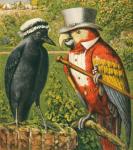Wow. What really caught my attention in Minecraft was the unlimited potential for building and reshaping the landscape. This is like that, only with Sony Online Entertainments gigantic wallet funding the project.
I just signed up for the beta. Screw all these nextgen games coming the next year. This game is going to consume my life.
EDIT: Here's an IGN article:
http://www.ign.com/a...building-tools#
Quote
Digging Through EverQuest Next: Landmark's Building Tools
The only limitation is your imagination in Sony Online Entertainment's next MMO.
EverQuest Next: Landmark is the precursor to Sony Online Entertainment's upcoming MMO EverQuest Next and is shaping up to be an impressive sandbox MMO experience in and of itself. At the beginning it will only be a building tool set, but eventually it will expand to players having the ability to create dungeons, quests, and ultimately their own MMO. We recently got the chance to go hands-on with the game to learn about some of the tools.
Rather than questing and adventuring, gameplay in EverQuest Next: Landmark is focused around building. Players will be able to claim a portion of land and they'll have to acquire materials in order to build whatever they want. If you decide you don't like where you originally claimed, all you have to do is pack up and leave. Your options are only limited by your imagination. Our short demo didn't focus on resource gathering, but instead on creating things with the materials that we had already acquired.
Getting my hands on the EQNL for the first time, it seemed like an exceptionally advanced version of Minecraft, with tools that made it simple to create just about anything. Basically, when you start a structure you lay blocks, but by simply scrolling the mouse wheel you can make your blocks as big or small as you want. You can also change the material of blocks to things like metal, wood, stone, liquid, diamond, and more, via the tabs in a material menu.
EQNL also incorporates a delete tool, which allows a player to erase negative space and make things like trenches or draw words in walls. If you make a mistake, there's a nifty heal tool that brings whatever you've selected back to its original state. Once you've placed some blocks, you can use more advanced tools like the smooth tool to create sloping edges that look more eroded and natural. There is a even a sphere brush so that you can easily create circular structures. If you want to change the look of your structures, EQNL also has a paint brush which you can use to give something a new texture. I created a building out of stone then took the paint tool to make it metal, then ice.
Next up was the line tool. Usually in block building games, you can only build things at a 45 degree angle. With EQNL's line tool, you can create any sort of angled block you want simply by dragging the tool to your desired location. In our demo, I was shown several castles that the designers had created, many with steep angled edges. This, coupled with the ability for players to place spheres and any size block they want, will allow users to create incredibly detailed structures.
The final and probably most impressive tool of the bunch was the selection tool. This one allows a player to easily select a large area by dragging the mouse around it and then you can use other tools to fill, delete, smooth, paint, or heal the selected area. For example, if you want to build a large castle, you can select a huge area and instantly fill that area in with stone, rather than having to place each block individually. There's even an option to save a selection to a template, so if you create something like a picket fence from scratch, you can have it and use it again later.
Using the tools is easy to pick up and understand but not as simple to master. My poor attempt to create something of a Hobbit Hole in 40 minutes with the tools was sad to say the least, but watching one of the designers make his own version of one alongside me was fascinating. He really had the tools down and was able to create a brilliant little circular house in no time at all. When you're running around looking at the amazing things some of the creators of the game have built, it's kind of like strolling through other people's imaginations and seeing what they can come up with.
Our demo with EverQuest Next: Landmark was short, but it was plain to see that the tools coming to the game will lead to some incredible buildings when put in the hands of players. The developers are considering ways for players to be able to sell their structures as well, so we'll just have to wait and see how that works out.
For now, if you're interested in EverQuest Next: Landmark and want to get first dibs on some of the best claim areas, you might want to consider one of the three recently announced starter packs, available now. For more information on the starter packs, head to the brand new EverQuest Next: Landmark site. For more information and details on EverQuest Next and EverQuest Next: Landmark, stay tuned to IGN.
This post has been edited by Not Brent Weeks: 06 December 2013 - 08:19 PM

 Help
Help