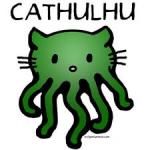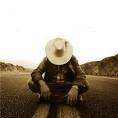Page 1 of 1
Tablets, which is best?
#1

Posted 09 December 2012 - 09:13 PM
The topic really says it all. A lot of you know I'm not very PC handy but for those that are, what's the best currently? I was thinking IPad since I have an iPhone but after seeing these bigger Microsoft products like the Surface I have no clue what to look for... Basically I just want something I can write a book on with the tons of notes required for the project, to be able to draw, never know when I ll want to do a map for inspiration, and to just get online and post here for general use, all from the comfort of my couch. Any suggestions?
Drive by bye bye king on my dumb horse
#2

Posted 10 December 2012 - 09:39 AM
Whirlpool.net.au forums are generally the place to go to =)
I hate apple with a burning passion, I believe the best Tablets in 7" at the moment are the Google Nexus 7, Toshiba AT270 and the Samsung Galaxy tab2.
The Nexus doesn't have expandable memory(no sd card slots) but you can use USB sticks with micro usb-USB converter cable you get with it. the Toshiba and Galaxy are more or less the same, though the Toshiba has a much better processor, and they can both use a 32gig microSD card.
Nexus is the best generally, but the other two both have merits.
I hate apple with a burning passion, I believe the best Tablets in 7" at the moment are the Google Nexus 7, Toshiba AT270 and the Samsung Galaxy tab2.
The Nexus doesn't have expandable memory(no sd card slots) but you can use USB sticks with micro usb-USB converter cable you get with it. the Toshiba and Galaxy are more or less the same, though the Toshiba has a much better processor, and they can both use a 32gig microSD card.
Nexus is the best generally, but the other two both have merits.
#3

Posted 10 December 2012 - 09:46 AM
And the Nexus, as far as I'm aware, is compatible with a normal USB keyboard using the adapter Soulcrusher mentioned, which would probably be handy if you want to use it to write a novel with. And its non-expandable memory shouldn't be a problem because: A) Text docs don't take up that much space, and  you could work on Google Drive/Google Docs (same thing) and write your novel on the cloud, along with your notes, maps, uploaded drawings, etc.
you could work on Google Drive/Google Docs (same thing) and write your novel on the cloud, along with your notes, maps, uploaded drawings, etc.
#4

Posted 10 December 2012 - 10:41 AM
If you want to write, get a Chromebook and have an actual keyboard. Writing for any length of time on touchscreens sucks. Tablets are not intended for such use.
It is perfectly monstrous the way people go about nowadays saying things against one, behind one's back, that are absolutely and entirely true.
-- Oscar Wilde
-- Oscar Wilde
#5

Posted 10 December 2012 - 10:43 AM
Of course, having said that, you could go for one of the new tablet/laptop hybrids, like the Toshiba U920t (http://www.wired.com...evealed-at-ifa/). I considered these for my latest gadget purchase, but went with a standard ultrabook in the end.
It is perfectly monstrous the way people go about nowadays saying things against one, behind one's back, that are absolutely and entirely true.
-- Oscar Wilde
-- Oscar Wilde
#6

Posted 11 December 2012 - 04:03 AM
 Use Of Weapons, on 10 December 2012 - 10:41 AM, said:
Use Of Weapons, on 10 December 2012 - 10:41 AM, said:
If you want to write, get a Chromebook and have an actual keyboard. Writing for any length of time on touchscreens sucks. Tablets are not intended for such use.
This or version of it.
I love my tablet as a reader, travel tool, net access, handy tv replacement and all around toy, but writing anything more than this post is a pain.
THIS IS YOUR REMINDER THAT THERE IS A
'VIEW NEW CONTENT' BUTTON THAT
ALLOWS YOU TO VIEW NEW CONTENT
'VIEW NEW CONTENT' BUTTON THAT
ALLOWS YOU TO VIEW NEW CONTENT
#7

Posted 11 December 2012 - 12:03 PM
 Briar King, on 11 December 2012 - 04:36 AM, said:
Briar King, on 11 December 2012 - 04:36 AM, said:
Yeah I figured it be a big hassle to really write something big on a tablet but I just really like their sizes. The Microsoft Surface has that clickable keyboard on the commercials but the website really dosent have alot of info on it for what Id want it for.
Then the hybrid might be the way forward for you. Most of them come in at 11" or thereabouts. The Dell XPS convertible is a beautiful machine, though it costs an extortionate amount. http://www.dell.com/...xps-12-l221x/pd
It is perfectly monstrous the way people go about nowadays saying things against one, behind one's back, that are absolutely and entirely true.
-- Oscar Wilde
-- Oscar Wilde
#8

Posted 11 December 2012 - 09:02 PM
As those above my have pointed out. Go for a hybrid. because if you want to write then you got to have a real keyboard. If I had to switch my Transformer with something I would go for a windows 8 based product. Android is ok for surfing and viewing pfd's when I work at school. But for anything more I chose my 13" laptop.
#9

Posted 12 December 2012 - 09:25 PM
I am a fan of Apple. I love my iPad 2. And I probably do 90% of my use of it as an ereader. But I dropped it a couple of months ago and cracked the glass. Still useable but get memory crashes occasionally and the antennae is somewhat damaged so shorter wifi distance.
The typing issue is the only thing that keeps me from saying get an ipad. I use the bluetooth keyboard from my imac with the ipad occasionally. Logitech makes a case that incorporated a nice BT keyboard. For me though, the screen size is the deal breaker as far as using it to write on. I loved an old G4 12" laptop I used to have. The difference between 10.7 and 12 doesn't sound like much, but in my case it would be.
With the broken iPad,, I've dragged out my 15" macbook pro for mafia. At this point I am giving serious thought to getting an 13" Air and just keep using the cracked screen ipad for reading.*
So my advice is if you know you're going to be doing a lot of typing an apple tablet probably isn't going to give you much satisfaction. (Unless you want to write long hand and use a hand writing recognition app.)
The chromebooks look cool. A tablet for reading and drawing with a chromebook for writing might work for you. For me the screen size is again relevant. Chromebooks are 11".
How far are you from a Wal-Mart? Wal-Mart return policies are fantastic in situations like this. Make a list of the ones you think you might like. Buy one, test drive it for a week, return it. Rinse, repeat.
As always, YMMV.
*I have yet to actually see a Retina iPad 4. The logitech keyboard/case with the Retina display might make all the difference for me.
The typing issue is the only thing that keeps me from saying get an ipad. I use the bluetooth keyboard from my imac with the ipad occasionally. Logitech makes a case that incorporated a nice BT keyboard. For me though, the screen size is the deal breaker as far as using it to write on. I loved an old G4 12" laptop I used to have. The difference between 10.7 and 12 doesn't sound like much, but in my case it would be.
With the broken iPad,, I've dragged out my 15" macbook pro for mafia. At this point I am giving serious thought to getting an 13" Air and just keep using the cracked screen ipad for reading.*
So my advice is if you know you're going to be doing a lot of typing an apple tablet probably isn't going to give you much satisfaction. (Unless you want to write long hand and use a hand writing recognition app.)
The chromebooks look cool. A tablet for reading and drawing with a chromebook for writing might work for you. For me the screen size is again relevant. Chromebooks are 11".
How far are you from a Wal-Mart? Wal-Mart return policies are fantastic in situations like this. Make a list of the ones you think you might like. Buy one, test drive it for a week, return it. Rinse, repeat.
As always, YMMV.
*I have yet to actually see a Retina iPad 4. The logitech keyboard/case with the Retina display might make all the difference for me.
"Between stimulus and response there is a space. In that space is our power to choose our response. In our response lies our growth and our freedom." - Viktor Frankl
#10

Posted 14 December 2012 - 10:59 PM
You could always use a bluetooth keyboard. I own the Nexus 7 and am very happy with it. Use it mostly for reading but its awesome as a gps unit since it aint too big. It runs really damn well and is very nicely constructed. My first android product and I like it.
No Touchy.
#11

Posted 20 December 2012 - 04:38 PM
I was thinking of getting a Kindle for my wife for Christmas. Does anyone know the negatives of a Kindle? (Fire HD)
Uva Uvam Vivendo Varia Fit
#12

Posted 20 December 2012 - 04:48 PM
 Eddie Dean, on 20 December 2012 - 04:38 PM, said:
Eddie Dean, on 20 December 2012 - 04:38 PM, said:
I was thinking of getting a Kindle for my wife for Christmas. Does anyone know the negatives of a Kindle? (Fire HD)
The Kindle readers are as good as any, but when you move up to tablets, as far as i know the Fire didn't really blow anyone away. I'd go with another brand. You'll pay a bit more but likely end up with a better product, that you can then put the kindle app on.
THIS IS YOUR REMINDER THAT THERE IS A
'VIEW NEW CONTENT' BUTTON THAT
ALLOWS YOU TO VIEW NEW CONTENT
'VIEW NEW CONTENT' BUTTON THAT
ALLOWS YOU TO VIEW NEW CONTENT
#13

Posted 20 December 2012 - 06:09 PM
My dad got a Microsoft Surface for work recently since he's with the company. I haven't got much of a chance to mess around with it, but it looks pretty cool. I especially like the attachable keyboard, as typing anything more than a paragraph or two on a table is not fun.
This post has been edited by Defiance: 20 December 2012 - 06:09 PM
uhm, that should be 'stuff.' My stiff is never nihilistic.
~Steven Erikson
Mythwood: Play-by-post RP board.
~Steven Erikson
Mythwood: Play-by-post RP board.
#14

Posted 20 December 2012 - 06:10 PM
I thought this thread was about the British term for pills.
I'll go now.
I'll go now.
"When the last tree has fallen, and the rivers are poisoned, you cannot eat money, oh no." ~Aurora
"Someone will always try to sell you despair, just so they don't feel alone." ~Ursula Vernon
"Someone will always try to sell you despair, just so they don't feel alone." ~Ursula Vernon
#15

Posted 20 December 2012 - 07:17 PM
 QuickTidal, on 20 December 2012 - 06:10 PM, said:
QuickTidal, on 20 December 2012 - 06:10 PM, said:
I thought this thread was about the British term for pills.
I'll go now.
I'll go now.
I thought you were here all week?
It is perfectly monstrous the way people go about nowadays saying things against one, behind one's back, that are absolutely and entirely true.
-- Oscar Wilde
-- Oscar Wilde
#16

Posted 08 February 2013 - 08:42 PM
get an iPad. If you've already got an iPhone it's the logical thing to do and all your apps can be put on it straight away. However, Unless they are universal apps they will look fuzzy when blown up to the iPads resolution.
One word of warning, your iphone will start to feel tiny.
One word of warning, your iphone will start to feel tiny.
souls are for wimps
#17

Posted 09 February 2013 - 03:20 PM
Don't get a Kindle. I recommend a Nexus, Toshiba or a Samsung. The Kindle is stupidly limited to Amazon apps unless you start to monkey around with the software.
I survived the Permian and all I got was this t-shirt.
Share this topic:
Page 1 of 1

 Help
Help