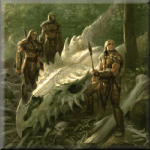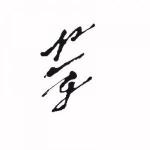Click on Choose File and select it from your desktop or browser, then click on Attach This File.
 pics1.JPG (16.74K)
pics1.JPG (16.74K)
Number of downloads: 4
Once the file is uploaded the Add to Post/Delete button will appear on the right hand side
 pics2.JPG (23.33K)
pics2.JPG (23.33K)
Number of downloads: 0
make sure the cursor is flashing inside the text box where you want the image to appear in relation to the text and then click on Add to Post.
You can preview the post before final posting by selecting the relevant button below the Attachments box.
Please ensure images are kept to a reasonable size ie. 600 x 400 pixels otherwise our screens will explode! Thanks
Edit : the add to post text colour has been changed so that it is more visible.

 Help
Help