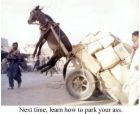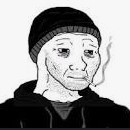Binder of Demons, on 22 October 2009 - 02:37 PM, said:
@ Tiste - I know what you mean about Photoshop. It can be a major pain in the @ss to get it to work right without spending ages at times. As an amateur wildlife photographer, i have an aversion to manipulating my images in any way, so i try to use photoshop as little as possible. As a result i'm not really that skilled with it. And landscape images are one of the trickiest things to get right, since there can be so many conflicting elements, so any advice i give is from experience with my own struggles at getting good landscape shots.
Yeah, I've seen some of the crazy stuff that can be done, and it makes me think that I don't know what to believe in photography any more!!

My gf says that she won't heavily manipulate imagery, but try and get light settings and colours right etc. in order to make the picture fuller.
Quote
With your landscape shot that i manipulated, you can see though how a bit of work can really brighten the image. The problem is that there is too great of a range between the brightest part and the darkest part of the image, which is why the foreground looked dark, while the sky looked washed out. Traditionally, a landscape photographer would have used a graduated filter to balance the light difference between the upper and lower halves of the image (a grad filter is basically a piece of glass which is half clear/half darkened glass which goes in front of your lens). The advantage of digital photography is that you don't need the grad filter, but can either do some fancy photoshop work on your single image, or combine multiple images to get a better dynamic range (i'm still not any good with combining images).
Yeah I asked her about that picture she said she did nothing to it really except change the light settings a bit - it was for Facebook and nothing else so there wasn't much point in changing anything too drastically...
Quote
Hope this doesn't sound too preachy. That location looks like it's great for getting nice landscape shots, especially with those interesting cloud formations coming up over the headland. Love that last image too of your brother jumping. I remember you posting a couple of those "big jump" images before.
Hope your girlfriend enjoys the wedding photography course. That's a tough gig. I've done a couple of weddings for friends (under duress!) and they were the most nerve wracking experiences of my life. But since she's already doing portrait stuff I'm sure she'll be fine.
Heh. Thanks for your comments, like I said I don't understand half of it but I'm learning. And she hated doing weddings before - loads of people in the church ask her to do their wedding, assuming it is fairly easy, and expect her to do it for free (though she does get a nice thank you card...) This course has taught her loads and also not to do it for free!! She is good enough to do it, but the amount of effort you need to put in is ridiculous (I have been the one she moans to when she has tons of editing to do!!)


 Help
Help