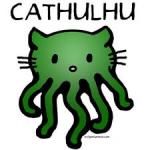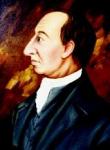Ideally, this would promote users clicking to see more content across all sub-forums, instead of just clicking into the one or two usual places. While I don't have access to the theme files, these should be pretty straightforward to implement.
I'm happy to provide more help, if you want to share the theme files with me.
Malazan Empire Theme
This one only needs a CSS update. On the <a> tag containing the `View New Content` link, add the following CSS*:
#section_links li:nth-child(2) a {
padding: 10px;
background: linear-gradient(0deg, rgba(51,0,51,1) 0%, rgba(109,6,109,1) 68%, rgb(123, 15, 123) 100%);
background-color: rgb(51,0,51);
border-radius: 4px;
border: 1px solid #460e46;
}
The result will look like this:
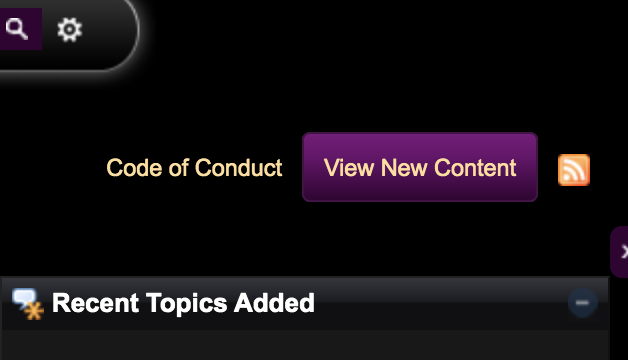
*If you want to be quick and dirty, you can just drop that entire code block into the CSS file. However, you could also add a Class or ID to the `View New Content` <a> tag in the theme's HTML and rewrite as needed. Whichever you prefer.
IP.Board Mobile Theme
This is a little trickier, as it would require both a tweak to the HTML and a CSS change. I've provided CSS (an element target is needed), but the HTML would be up to you. For the HTML, the <a> tag should be copied to just after the <h1> (screenshot)
{
font-size: 1em;
top: 0;
background: #7288a2;
background-image: -webkit-gradient(linear, left top, left bottom, from(#8EA3BC), to(#62758B), color-stop(0.5, #7288a2));
border: 1px solid rgba(255,255,255,0.1);
color: #fff;
padding: 5px 20px;
position: absolute;
right: 70px;
top: 8px;
border-radius: 5px;
text-decoration: none;
}
The result will look like this:

I'm happy to help out more. Just let me know what I can do to make this easy for ya!
This post has been edited by Whisperzzzzzzz: 24 June 2021 - 04:13 PM

 Help
Help