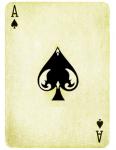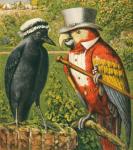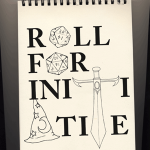If you want to quote a post you can click on reply and answer it directly, or if you want to multi quote, click the white box on the right hand side of the post for each post you want to quote and then scroll down and hit the Add Reply button. All the quotes will then appear in the text box and you can add your reply in between before posting to the forum.
How to post with spoiler tags and use quotes.
#1

Posted 12 January 2010 - 08:28 PM
You can use BB code to post spoilers - if you don't know how, you type [ spoiler]thing you want to spoiler [ /spoiler]. and it appears like this
If you want to quote a post you can click on reply and answer it directly, or if you want to multi quote, click the white box on the right hand side of the post for each post you want to quote and then scroll down and hit the Add Reply button. All the quotes will then appear in the text box and you can add your reply in between before posting to the forum.
Spoiler
Just remove the spaces from the brackets. If you want to quote a post you can click on reply and answer it directly, or if you want to multi quote, click the white box on the right hand side of the post for each post you want to quote and then scroll down and hit the Add Reply button. All the quotes will then appear in the text box and you can add your reply in between before posting to the forum.
"He was not a modest man. Contemplating suicide, he summoned a dragon". (Gothos' Folly)- Gothos
#2

Posted 12 January 2010 - 09:08 PM
I'll keep this in mind. I didn't know how before so I deleted my accidental spoiler on Bonehunters
#3

Posted 11 May 2010 - 06:48 PM
 Hetan, on 12 January 2010 - 08:28 PM, said:
Hetan, on 12 January 2010 - 08:28 PM, said:
You can use BB code to post spoilers - if you don't know how, you type [ spoiler]thing you want to spoiler [ /spoiler]. and it appears like this
If you want to quote a post you can click on reply and answer it directly, or if you want to multi quote, click the white box on the right hand side of the post for each post you want to quote and then scroll down and hit the Add Reply button. All the quotes will then appear in the text box and you can add your reply in between before posting to the forum.
Spoiler
Just remove the spaces from the brackets. If you want to quote a post you can click on reply and answer it directly, or if you want to multi quote, click the white box on the right hand side of the post for each post you want to quote and then scroll down and hit the Add Reply button. All the quotes will then appear in the text box and you can add your reply in between before posting to the forum.
Hetan I'm lost to board functions, though using message boards for years I still am quite stupid, I must be! How do I post like(as if)the above text in my post as I see others do, with my reply below?
Everyone does this, I'm sure it's simple-As for the Black Co. and S.E., my name would be "Stuped," so I have that going for me, which is nice!
#5

Posted 11 May 2010 - 06:53 PM
It's a bit hard deciphering your meaning.
You mean with replies within replies? Cut up to better be discussed for example?
You basically just select the bits you want to use and wrap them in quote tags. If you want to see how the BB code looks when you do it, try finding one of the big posts with a lot of quotes in the book areas and do a reply to it. All the BB code with show up and you can see what they are doing.
EDIT: You just meant an ordinary quote? Yes, just click reply on a post you want to reply to and you use it as a quote. It's magic.
You mean with replies within replies? Cut up to better be discussed for example?
You basically just select the bits you want to use and wrap them in quote tags. If you want to see how the BB code looks when you do it, try finding one of the big posts with a lot of quotes in the book areas and do a reply to it. All the BB code with show up and you can see what they are doing.
EDIT: You just meant an ordinary quote? Yes, just click reply on a post you want to reply to and you use it as a quote. It's magic.
This post has been edited by Aptorian: 11 May 2010 - 06:54 PM
#6

Posted 11 May 2010 - 06:55 PM
Yah, you just hit the "reply" button on the post you want to quote and respond to. If you want to respond to multiple posts, you hit the "multiquote" button for every post you want to respond to, and after having selected all the posts you which to respond to, hit "Add Reply" at the bottom of the screen.
Trouble arrives when the opponents to such a system institute its extreme opposite, where individualism becomes godlike and sacrosanct, and no greater service to any other ideal (including community) is possible. In such a system rapacious greed thrives behind the guise of freedom, and the worst aspects of human nature come to the fore....
#7

Posted 23 July 2010 - 10:58 AM
Spoiler
Apt is the only one who reads this. Apt is nice.
#8

Posted 10 August 2010 - 01:36 PM
[ spoiler] just checking again [ /spoiler]
Apt is the only one who reads this. Apt is nice.
#9

Posted 10 August 2010 - 01:36 PM
Spoiler
Apt is the only one who reads this. Apt is nice.
#10

Posted 10 August 2010 - 01:37 PM
Spoiler
Apt is the only one who reads this. Apt is nice.
#12

Posted 02 September 2010 - 06:59 PM
Spoiler
This post has been edited by KingTeholBeddict: 02 September 2010 - 07:00 PM
"I'm having one of those things... A headache with pictures." An Idea? "Yeah, that's it!"
#13

Posted 02 September 2010 - 07:49 PM
#14

Posted 27 December 2010 - 07:11 PM
Spoiler
This post has been edited by RSM616: 27 December 2010 - 07:11 PM
#15

Posted 23 January 2011 - 03:15 PM
Spoiler
The Errant scowled and looked away, his good mood evaporating. 'Mortals,' he said, 'will eat anything.'
#16

Posted 12 April 2011 - 06:02 PM
Spoiler
Я изучаю русский язык, but I'm not very good yet.
#17

Posted 19 May 2011 - 04:10 PM
Spoiler
"You don't clean u other peoples messes.... You roll in them like a dog on leftover smoked whitefish torn out f the trash by raccoons after Sunday brunch on a hot day."
~Abyss
~Abyss
#18

Posted 19 June 2011 - 12:35 AM
still confused on the spoiler thing
This post has been edited by becca: 19 June 2011 - 12:39 AM
<Hell-lander>

 Help
Help