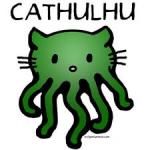Here is what Chrome looks like:
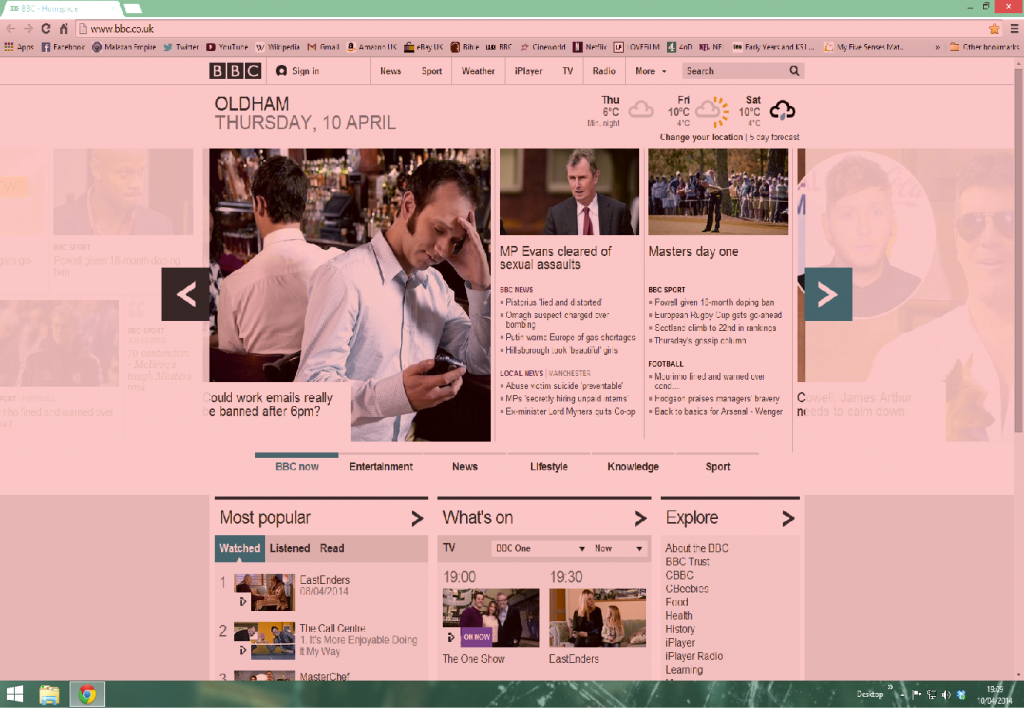
Here is word, looking normal:
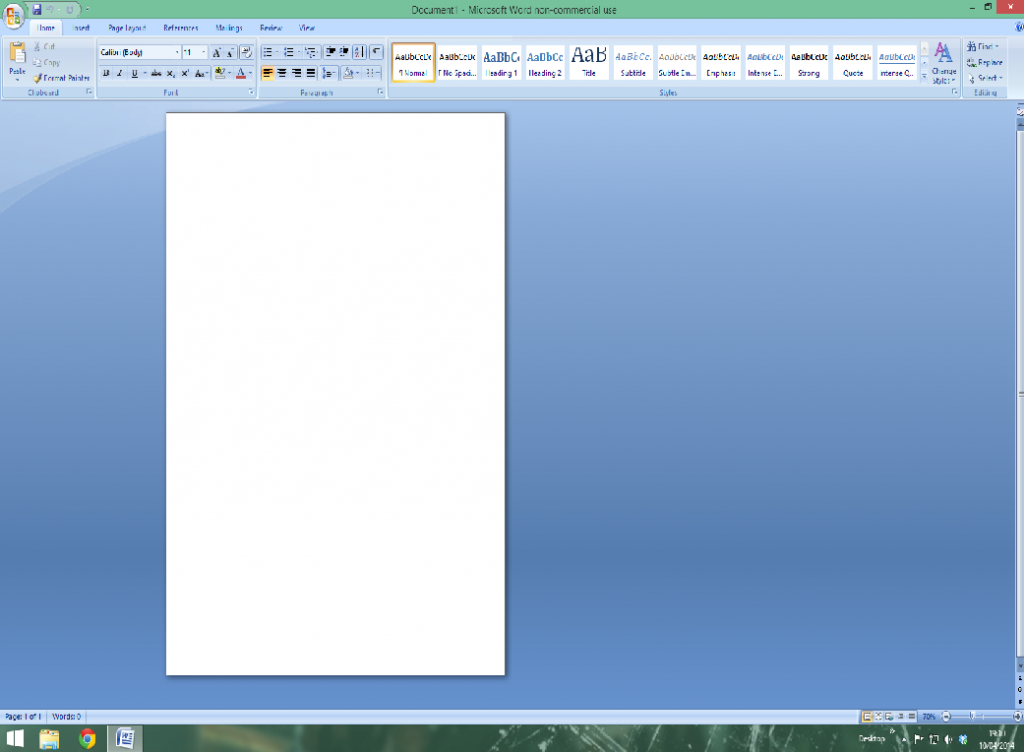
And my desktop, again no issues (but it is a flippin sweet pic!)

I have checked Chrome settings and there doesn't seem to be anything wrong with it, and I have checked the cable on my monitor, that is fine. I have checked display settings and nothing seems out of the ordinary there. The only thing I have done differently today (yeah Chrome has been working fine all day, until now) is that I reinstalled BitLord in order to download a torrent file of a bunch of high res pictures from Imgur/Reddit that someone put up there. That's it. And I used BitLord with no issues before when I DL'd other stuff (I don't do that any more) so I'm fairly sure that isn't the problem either.
I am hoping that this goes away cos it is a bit annoying, unless there is an issue with Chrome itself which will no doubt very quickly right itself if that is the case. Any ideas otherwise???
EDIT: Checked this thread on IE and it all seems fine, no pinkness...
This post has been edited by Tiste Brent Not Abyss Weeks Simeon: 10 April 2014 - 06:21 PM

 Help
Help